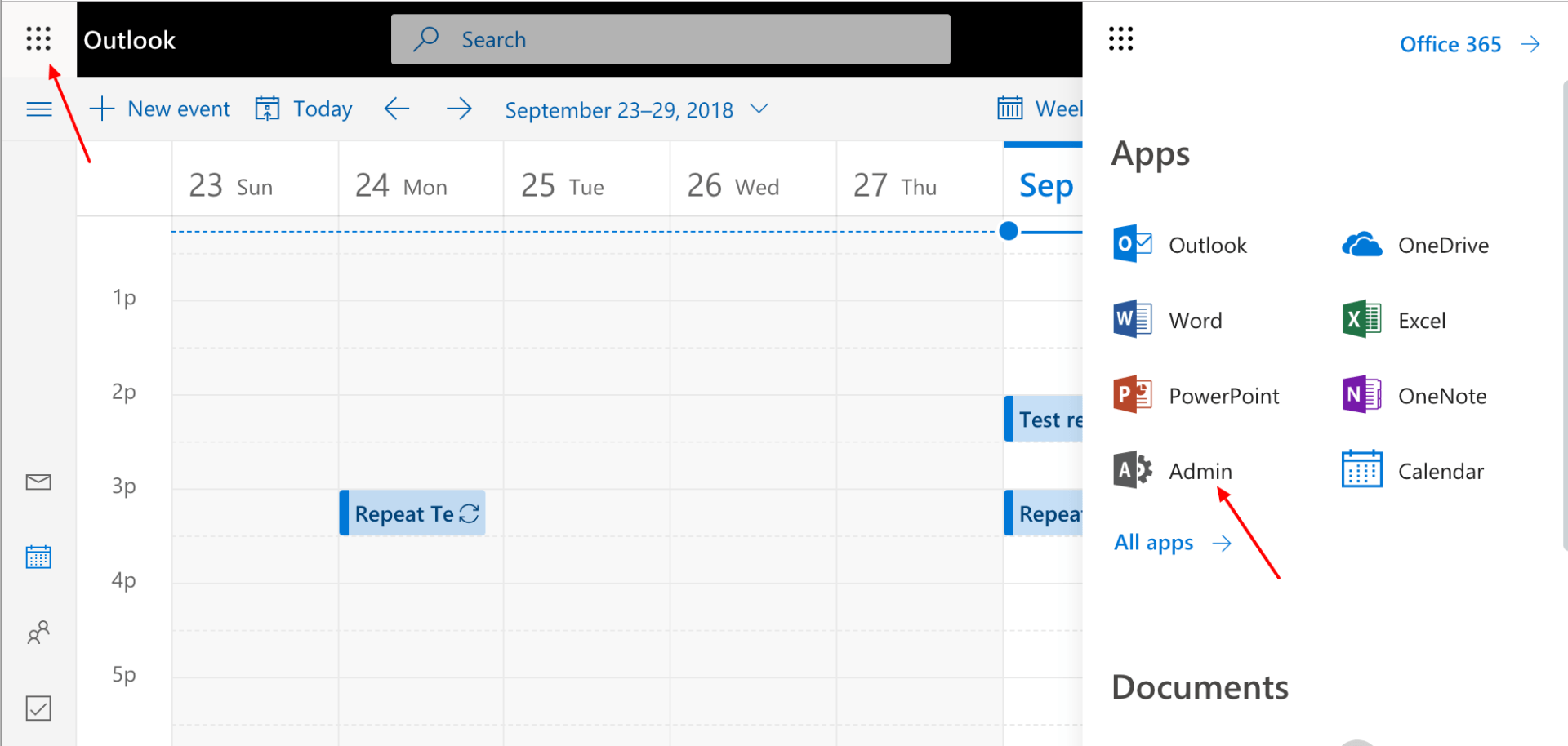Partnership with Butler Car Detailing
Exciting News: Welcome, Butler Car Detailing, to Our Family of Clients!
We are thrilled to announce that Butler Car Detailing has joined our ever-growing family of clients! As a leading provider of premium car detailing services, Butler Car Detailing brings a level of excellence and attention to detail that perfectly aligns with our values and commitment to quality.
About Butler Car Detailing
Butler Car Detailing is renowned for its meticulous approach to car care. Their range of services includes everything from basic washes to full-service detailing packages, ensuring every vehicle they touch is restored to its pristine condition. With a team of experienced professionals and a dedication to using the highest quality products, Butler Car Detailing delivers exceptional results that exceed customer expectations.
What Sets Butler Car Detailing Apart
- Premium Quality Products: Butler Car Detailing uses only the best products in the industry to ensure your car not only looks great but also stays protected.
- Expert Technicians: Their team consists of highly trained and experienced technicians who treat every car as if it were their own.
- Comprehensive Services: From exterior washes to interior detailing and paint protection, they offer a full spectrum of services to meet all your car care needs.
- Customer-Centric Approach: At Butler Car Detailing, customer satisfaction is the top priority. They go above and beyond to provide a seamless and enjoyable experience for every client.
Our Partnership
Partnering with Butler Car Detailing is a natural fit for us. Their dedication to excellence mirrors our own, and we are excited to support their growth and success. Together, we aim to bring their exceptional services to even more car enthusiasts and owners who value quality and care.
Looking Ahead
We have big plans for our collaboration with Butler Car Detailing. Stay tuned for exciting updates, exclusive promotions, and behind-the-scenes looks at their incredible work. Whether you’re a long-time car enthusiast or someone looking to give your vehicle the attention it deserves, Butler Car Detailing is the go-to choice for unparalleled car care.
Thank You for Your Support
We want to extend a heartfelt thank you to our clients and community for your continued support. It is because of you that we are able to partner with outstanding companies like Butler Car Detailing. We are excited about the journey ahead and look forward to achieving great things together.
Welcome, Butler Car Detailing, to the family!